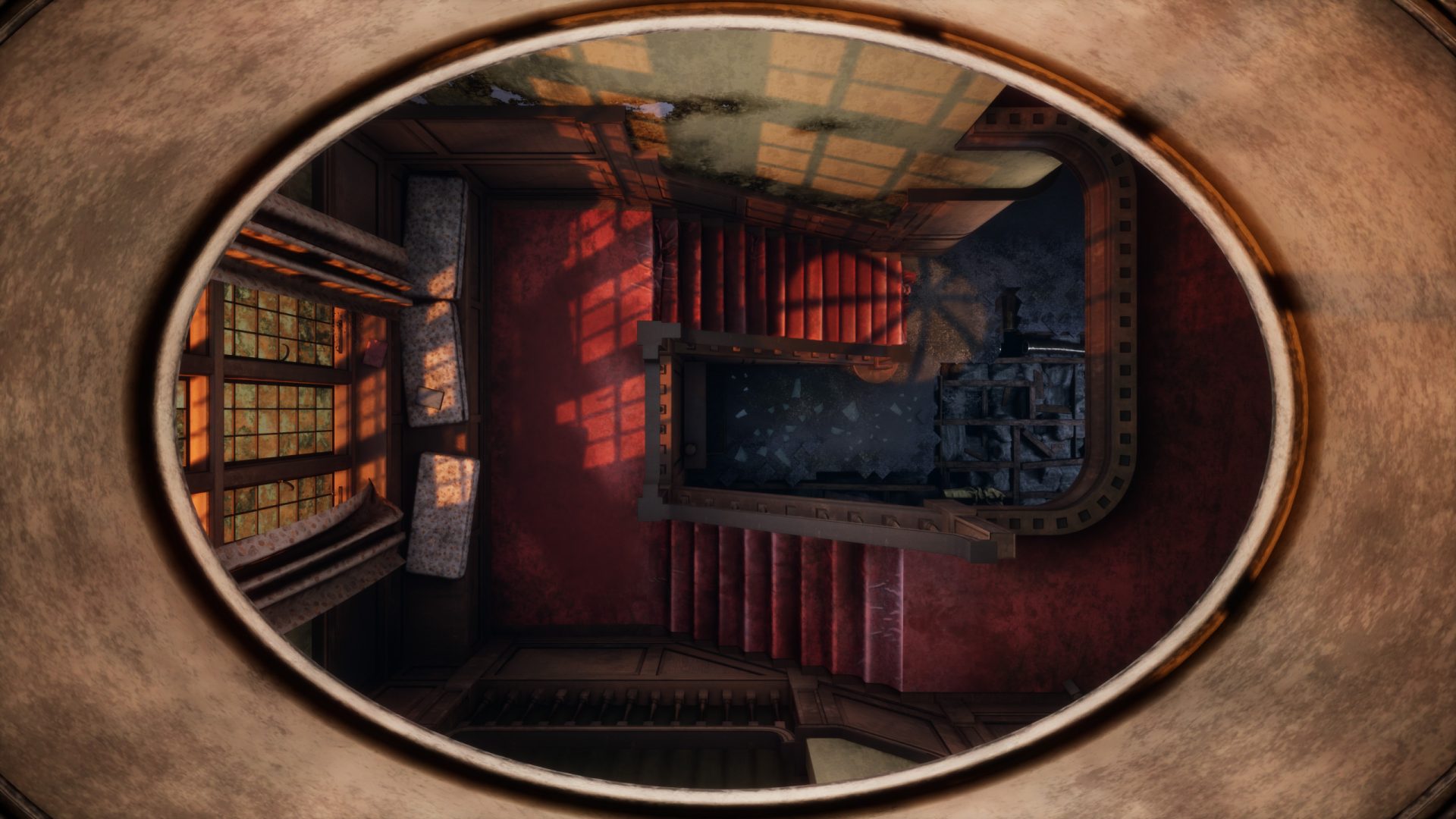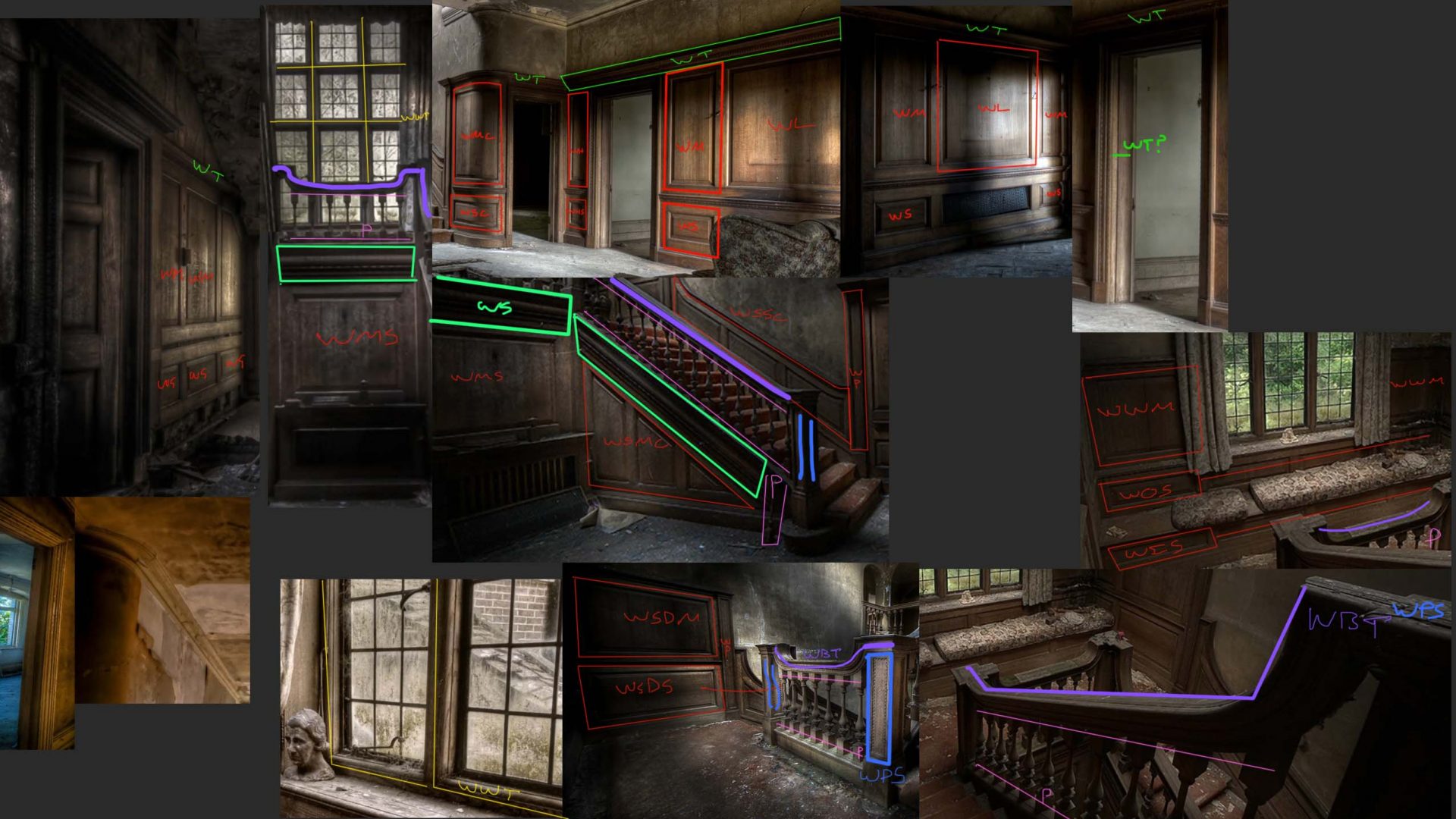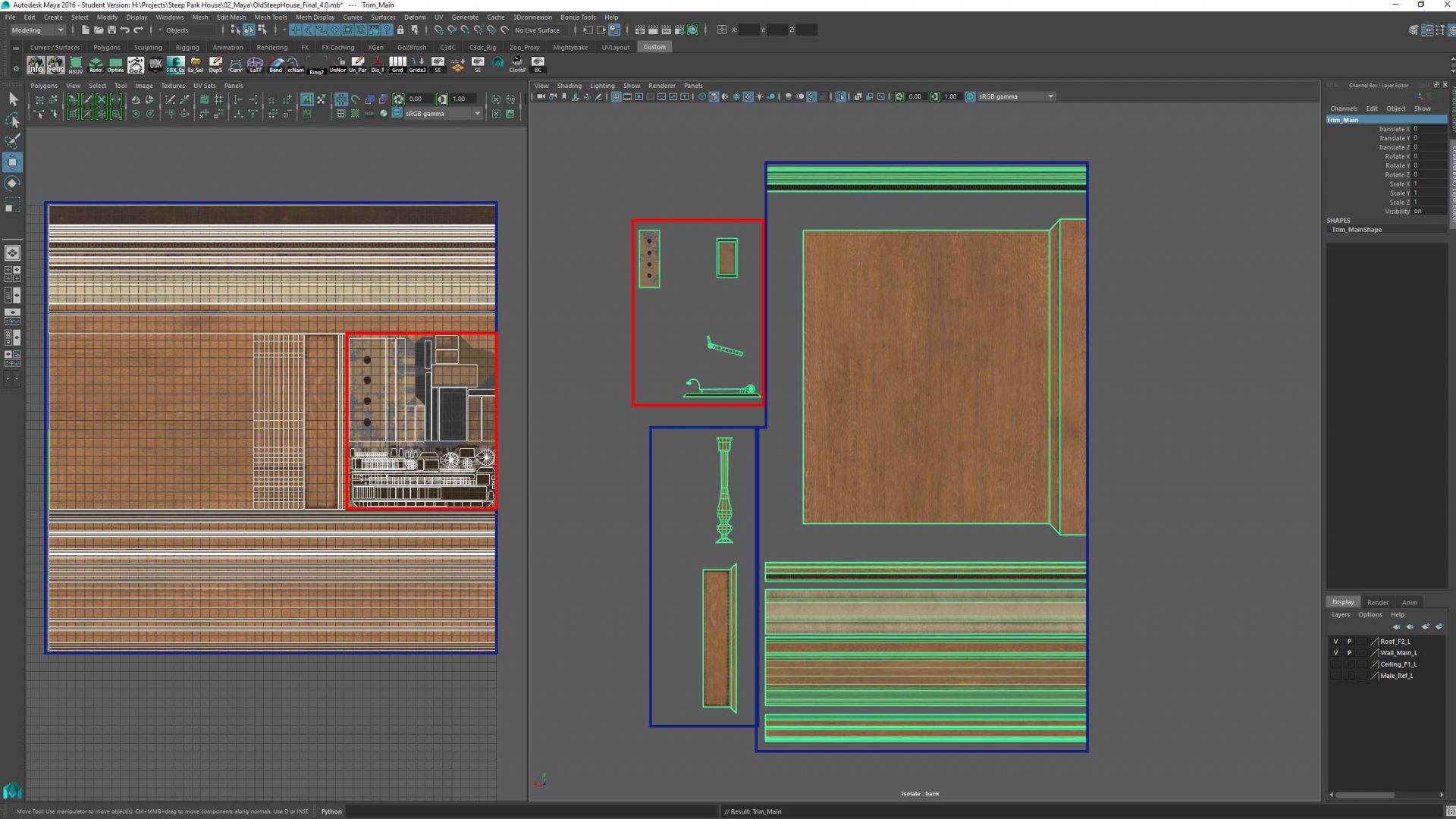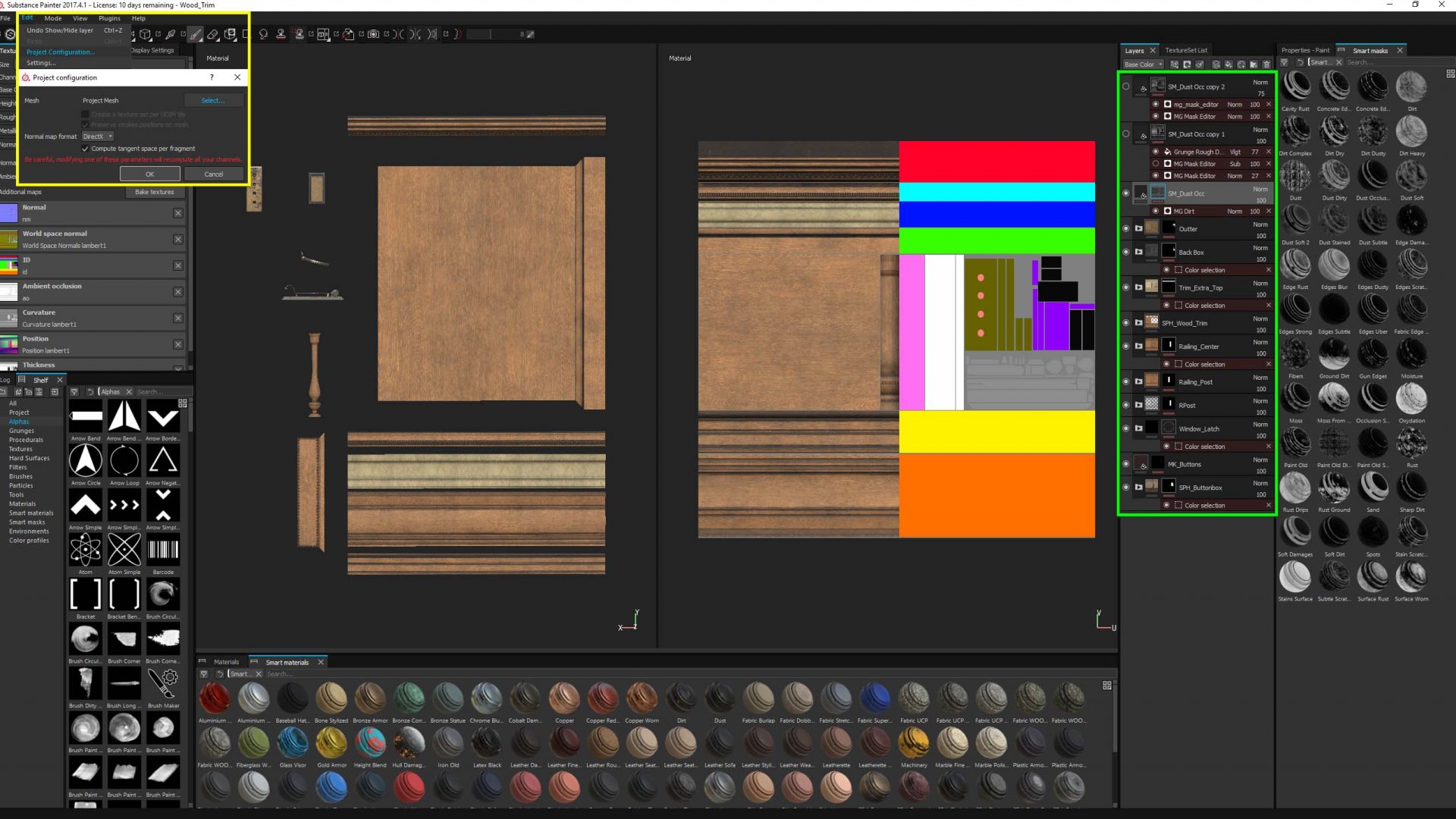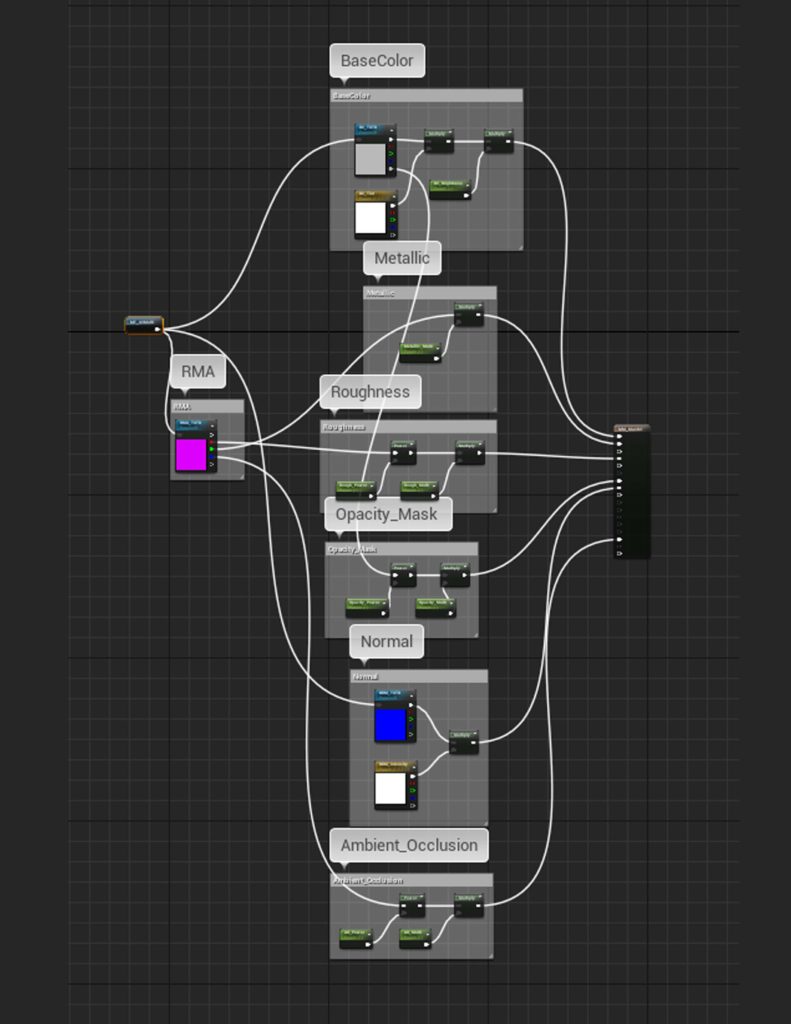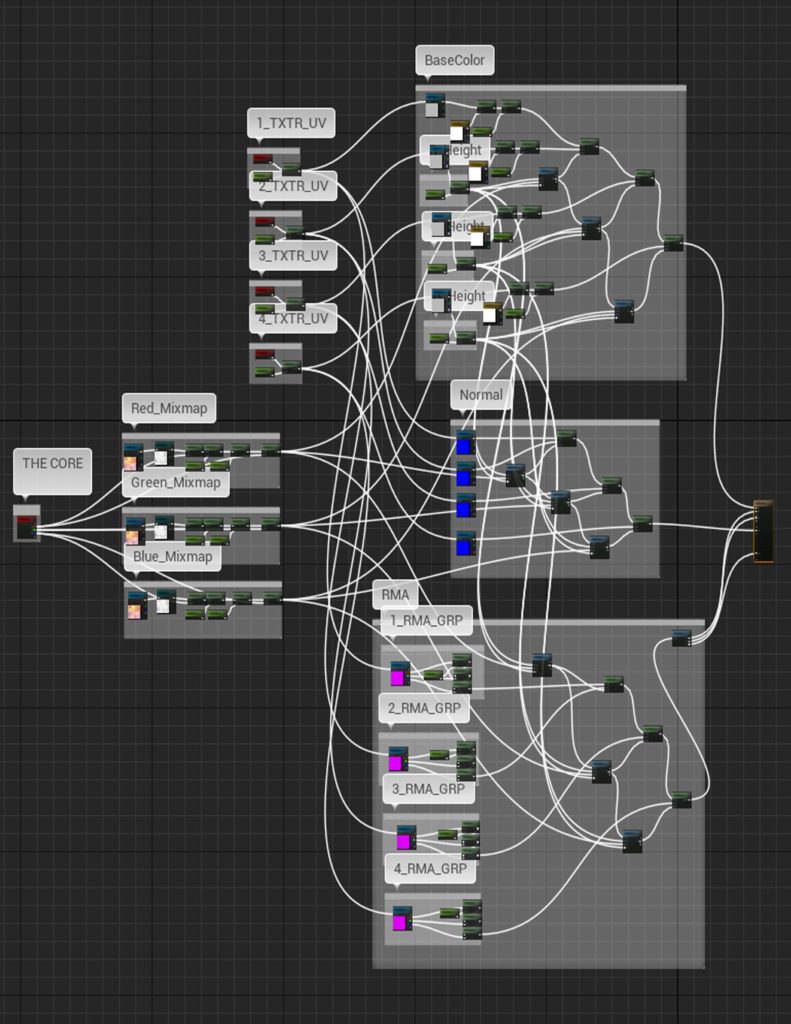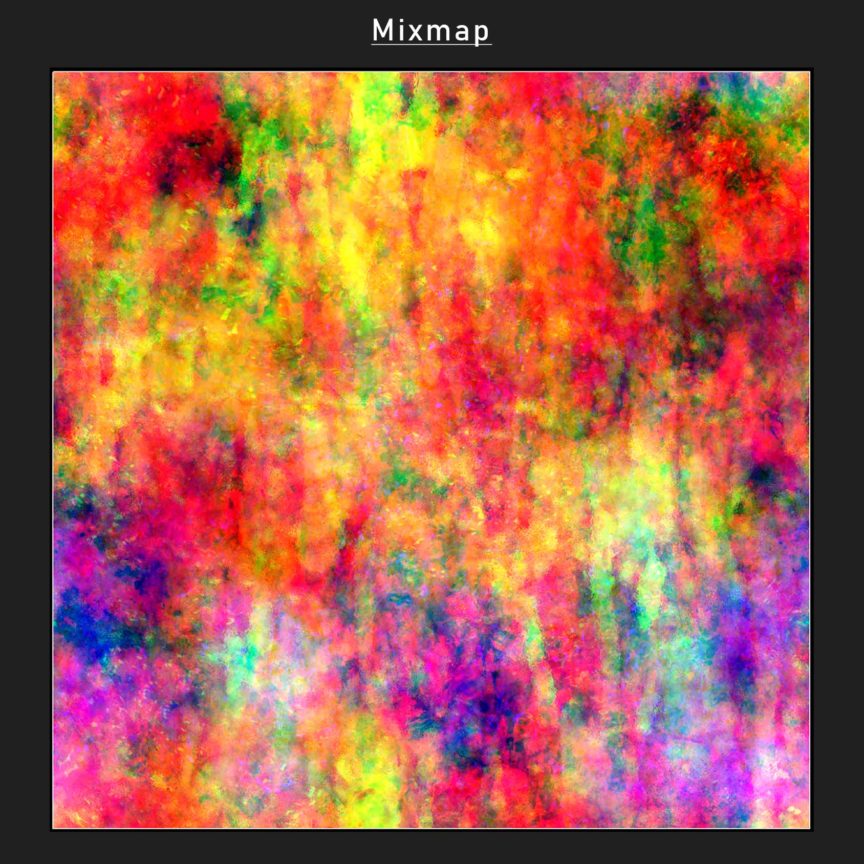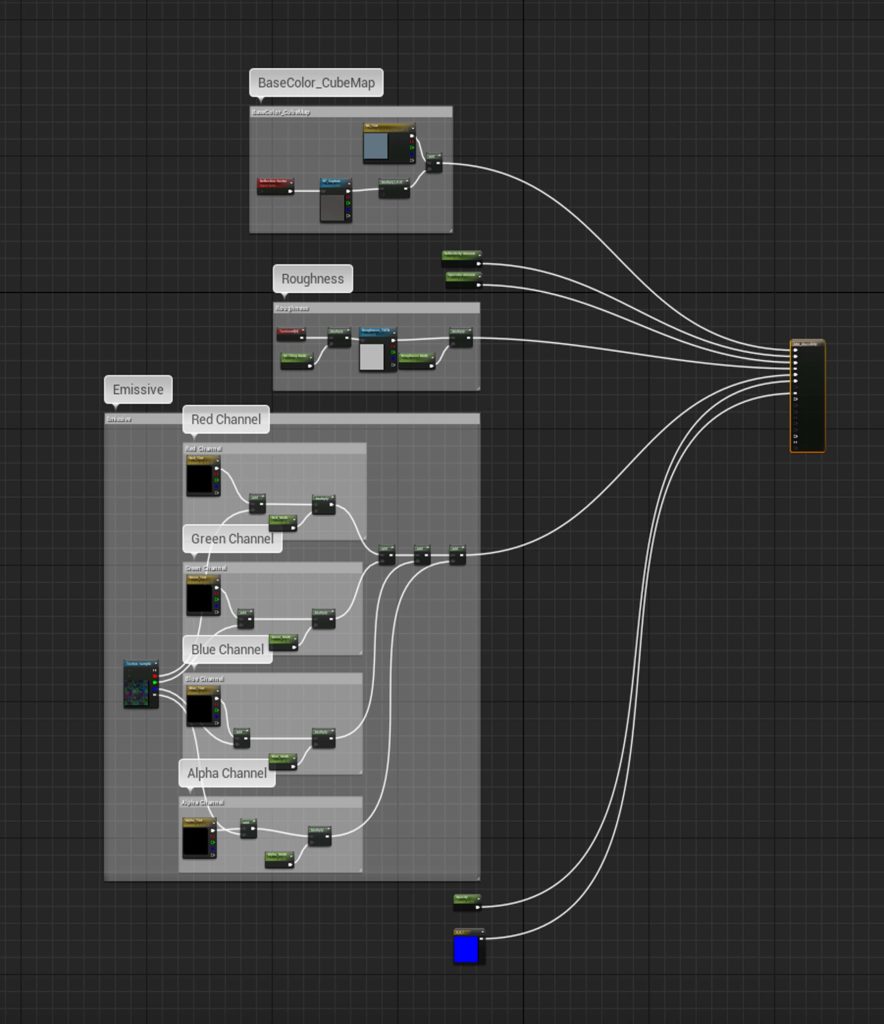Steep Park House
Scene Overview
Break Down:
*Note: Click a Break Down Title to jump / Click that Title to return*
Reference
Modularity & Tiling Trims
PBR Materials in Unreal
Custom Textures
Asset Creation
Marvelous Designer Cloth
Lighting
Lure
Software Used:
- Unreal
- Maya
- Headus UV
- ZBrush
- Photoshop
- Marvelous Designer
- Substance Designer
- Substance Painter
- Marmoset Toolbag
- Knald
1.Reference
Lure the gaze of the viewer. This idea ran through my mind from the start to the end of this project.
I decided on a interior environment because I wanted to create a scene using baked lighting in Unreal. I used Pinterest, Tumblr and online forums to search for different concepts.
Steep Park House References
2.Modularity & Tiling Trims
Using Photoshop I cut out pieces from the references and colored them to get a general idea of what would belong on the tiling trim sheet.